You seek out inspiration from great photographers.
You spend time perfecting your craft of the capture. You spend time perfecting the art of the edit and the message. You put effort into your images, and your images deserve to be seen! Does this sound like you? Then keep reading.
Instagram places a limit on how many hashtags you can write out. It’s no secret. It’s 30, and if you’re serious about getting your work out there, you’ll use them all! Even if it looks spammy or your friends think you’re weird.
Right now at this time of writing, there is a way to get more than 30 tags into your post. And it’s as easy as this:
- Write up your standard 30 hashtags you want to post first, then write up the second lot of 30 hashtags you want.
- Post your image with your caption as per normal
- Put your first lot of hashtags in the first comment
- Press the ellipsis menu (the ‘…’) and edit your caption
- Add your next batch of 30 tags underneath your caption
- All your tags will be saved!
- Test it out for yourself
Hashtag tips
- Try and put spacers before or after your tags so that Instagram automatically condenses them down for you so it looks less spammy.
- Do the common or most popular hashtags in your first comment, as Instagram puts your image under that tag based on the time you post. Popular hashtags drown out very quickly, so you want to capitalise on your timings.
- Do your niche hashtags in the caption, as you probably have a little more time at the top on the feed on those ones.
- Profit from double the exposure.
I hope this tip helped you! If it did, feel free to share this post around to help your mates get more exposure too!
2019 update: Sorry folks, this no longer works. Instagram has removed the ability to add more than 30 hashtags! But don't fret. Quality is still king, and you can find out more about how to up the quality of your photography right here on the blog.
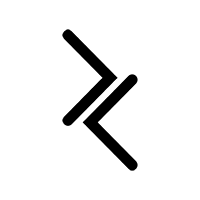



1 comments
Pierre-Yves HORS @ Wed, Feb 03, 21
Hey!
I am working to upgrade my visibily.
You announced that this is not possible to add more than 30 Hashtag since 2019, but i’ve found 2/3 guy who have find the solution to do it again.
I am working on it to find the new solution but i dont succeed. Have you heard about this?
Thank you!
Have a good day, take care!