Not only am I a huge gear nerd, but I’m also just a huge tech nerd in general.
I’m constantly finding myself searching for the latest and greatest gear to min-max my productivity and make the most out of the experience doing the things that I do.
This year is no exception, and I’ve bought a BUNCH of stuff to help me out with my creative business this year, so in this blog post, I’m going to share with you some of my favourite bits of tech and desk accessories that I’ve been using.
If you see anything you like, I’ll have some affiliate links in the headers of the items. Using them doesn’t cost you anything and it helps support the channel if you end up purchasing from them, so please consider using them.
Sony WH1000XM5

Let’s start with audio first.
These are the Sony WH1000XM5. They're basically this year’s revision of the ever-popular WH1000 series. It’s still a terrible name, but it’s still an absolutely fantastic product. I’ve owned every single version of these headphones, and these version 5’s are definitely the most refined of them all.
While the M3 and M4s sported a very similar shape, this year’s M5s have an all-new physical design that looks a lot more modern and angular than the last versions but is still super light and amazingly comfortable for all-day wear.
The sound quality and noise cancellation were already absolutely top-tier and industry-leading, and the M5 takes it a step further, this time adding 8 microphones and a new integrated processor making it better still this year.
The battery life on these is absolutely fantastic. You get 30 hrs of battery life, and it can quick charge 3 hrs worth of battery in just 3 minutes if you need to juice it up really quick, which I often do. Touch controls are still on the right and you can swipe and tap and do all sorts of quick stuff with the ambient sound feature too.
The only real gripe I have with these is that, unlike the previous versions, this version doesn’t fold up. So when I’m travelling, it takes up a bunch more footprint than it used to take. While I mainly use these at the desk, in general, I think that’s a pretty big step backwards, as I’m less inclined to take these with me on travels now and I’d rather bring the older versions with me instead.
Other than that, these are absolutely fantastic, and if you’re looking for a comfortable, high-quality headphone with industry-leading noise cancellation, then look no further.
Zoom F3

Now, continuing on with audio, but this time for recording rather than listening, we have the Zoom F3.
The Zoom F3 is a field recorder that allows for super high-quality recording with extremely low noise, but most importantly, it does so via 32-bit float audio.
32-bit float audio records an amazing amount of audio data versus 24-bit or 16-bit. Think of it like shooting in RAW vs JPEG. 24-bit audio records a dynamic range of around 144 dB, which is great and more than good enough for most scenarios, but 32-bit float records up to 1,528 dB. Honestly, this is completely overkill for my needs doing YouTube videos, but what it means is that I no longer have to set audio levels with this device. In fact, the Zoom F3 doesn’t even have volume controls on it. You just record the audio, and you can stretch the volume in post to virtually any level you want while maintaining a super low noise floor and maximum quality; it’s insane, and it’s really sped up my audio workflow.
Despite how tiny the device is, it’s built like an absolute tank. It’s a mostly metal construction and actually a lot heavier than you’d expect it to be.
It uses 2 double A batteries for power, or you can power it via USB-C, and it’ll support 2 XLR channels at once. It also features a screen so that you can see the input signals, and you can also use it as an audio interface to plug directly into your computer if you want to do that too.
Highly recommended if you’re looking to get into 32-bit float audio, or if you just want an audio interface or field recorder that’s tiny in size but super powerful.
Mode Sonnet

Okay, let’s move on to desk accessories now.
If you’ve been following me on Twitter recently, you’ll know that I’ve really been getting into custom mechanical keyboards in the past few months. I’ve tried a dozen switches, and a bunch of keycap sets, and I now have 5 different boards of all various sizes and types, and I’m so far down the rabbit hole now that I don’t think that I can get out. Not that I want to anyways. I kind of love this hobby.
But one of the nicer boards that I have now was very kindly sent to me by Mode Designs. This is the Mode Sonnet, the new one from them, and she is a looker.
The Sonnet is a premium, custom 75% mechanical keyboard that aims to really be the centrepiece of your desk. It’s a sleek, elegant, and refined kind of silhouette that’s highly customisable. Every single Sonnet is made to order and you can customise everything from the top and bottom cases, accent piece, internal weight, plates, and foam. There are literally a million different pairings you can do.
I got a black top case with a Stainless steel mirror finish bottom case, brushed copper and stainless steel accent pieces, a brass wave internal weight, and a hot-swap PCB with an aluminium plate.
You can customise and build your own Sonnet on their really nice configurator on their website, and my specific configuration code is V0A1G2H3A4B5A6B7A8A9A if you want to see what I've configured it as.
When it comes to building the Sonnet, it’s also really configurable in the way you can adjust the typing feel and sound of the board as well. You can go for an isolated top-mount version for an open sound and softer feel, or the stack mount version for a more solid sound and firmer typing feel.
I’m still playing around to find the switches and keycaps that I like to get the most out of this board, but check out the video to hear what it sounds like in the stack mount orientation, with the plate foam and silicone base, using Invokeys Matcha Latte switches and Drop DCX black on white keycaps.
The Sonnet is shipping its first orders from October onwards, and if you order now, the timelines are for around January or February next year.
So if you’re looking for an endgame keyboard that you can customise to your heart's content; something that’s truly endgame, something that is going to be the centrepiece of your desk setup, then check out the affiliate link in the description below to start customising your own.
CW&T Pen Type-B

Okay next up for the desk is something kind of low-tech, but at the same time just so completely over-engineered and over-designed that I kind of just had to have it because it’s just so ridiculous.
The Pen Type-B by CW&T is a minimal fancy-ass pen that’s designed to last for generations. And honestly, after spending some time with it, this is a pen that I’m going to have for the rest of my life, that’s for sure.
The one that I got is in polished Titanium with a custom engraving and a fancy Aluminium carry case, although you can get it in polished brass, black cerakoted titanium, or matte titanium too.
The pen itself is precision machined with ultra-high tolerances so that when you pull it out of the sleeve, it always makes this super addicting popping noise due to the piston-like effect it has, and when it falls inside the sleeve, it falls slowly and has a super satisfying click at the end.
On the sleeve, it’s machined flat so that when you have it on your desk, it won't roll around, and that’s also where the engraving on it goes as well. And for you designers, architects, and illustrators out there, the pen uses the Hi-Tec-C ink cartridge, which is a hugely popular ink cartridge and a huge plus for me.
Overall, I can’t really recommend that everyone get this pen though. Especially for the price. It’s certainly overkill and it’s certainly a luxury. At the end of the day, it’s just a pen. But hey, if you’re a fan of over-engineered, lovely design and you want a pen that will last you literally a lifetime, then this pen might be for you.
BenQ Screenbar Halo

Over the last few months, I’ve been having a lot more screen time than normal because I’ve been working a lot more than usual, so my eyes have been super strained. So I decided to finally get myself a monitor light!
Monitor lights are nothing new; they’ve been around for ages, but I’ve just never really needed one until now. They are really helpful for adding ambient light to your desk though, especially at night, and this ambient light can really reduce the amount of eye strain you end up having depending on your setup.
I already knew I wanted something from BenQ because they’ve been recommended to me a bunch of times by a few friends of mine, however, there are a lot of different brands at different price points to choose from. But I ended up getting the BenQ ScreenBar Halo for two main reasons out of their line of ScreenBars. The first is that the Halo version comes with both a front light and a backlight.
The front light is your usual monitor light kinda style, and it’s tiltable, which is super nice. But then the backlight goes behind the monitor and projects on the wall behind it. Right now, I don’t have a wall to project that light onto, but I got it for my next setup where I will. This light acts as a bias light against your monitor brightness which will help reduce eyestrain.
The second reason is that the Screenbar Halo comes with a wireless controller puck where you can control the warmth of the light, the brightness, and the mode, you can even set it to auto and let it measure the amount of ambient light in your surroundings and give you the optimal settings. It also has a preset function allowing you to set one preset setting. That’s nice, but I kind of wish there were more presets available to set. 3 would have been great.
Overall, this screen bar is great. A little pricy, but it’s feature-packed and more than bright enough to light up the entire desk. It doesn’t cause glare on the screen and the puck control doesn’t have any wires so it still looks very neat on the desk. Highly recommended.
Get the BenQ Screenbar Halo here
24-70mm G Master II

The last two items here are things that are more workflow related to creativity and my photo and video workflow than anything else.
The first one here is the 24-70mm G Master Version II.
I’ve already done a review on this lens which you can watch here. But I include this in this list because I’ve been avoiding 24-70’s for so long in my career. Not for a lack of trying to use them, but just because there have been so many compromises that I felt weren’t worth it at the time. But after having used the new 24-70 GM II and bought my own copy, I finally feel comfortable owning and keeping a 24-70, which for me, is actually a pretty huge deal because it changes my workflow a lot.
I’ve used it on quite a few trips now, a lot of them international travel, and it’s been a fantastic “1 body, 1 lens” for me. I’ve been pairing it with the A1 or the A7IV quite often, and these combos are great for the majority of things that I’ve been shooting.
Anyway, I won’t waffle on too much about the lens because I’ve already done a full review on it, but I just wanted to mention it here because I’ve been enjoying it a lot. It’s sharp, light, and really versatile and it’s definitely the best new lens that I’ve owned this year.
Get the 24-70mm G Master II here
Macbook Air M2 + Mac Studio

And then last but not least is actually a complete change of direction to how I usually have my work and productivity setups.
Usually, I have a Macbook Pro as my one and only machine. I take that around with me while travelling, and then I plug it into monitors and peripherals when I’m at a desk.
But since owning the Macbook Pro M1 Max at the end of last year and taking it around Europe and Hawaii and Vietnam and all the places I’ve been this year, it’s just kind of… not that travel friendly for me. The 16” is just really large and really heavy and while it’s really powerful too, when combined with lenses and cameras and drones and batteries and what have you, my backpack just gets really overloaded and really heavy, really quick.
So I decided to mix it up and for the first time in probably almost 10 years, I decided to go with a desktop and laptop combo so that I could have the best of both performance AND portability. The best of both worlds.
So I bought a Mac Studio with M1 Ultra and a Macbook Air with the new M2 chip and this switch has been absolutely amazing.
With the Mac Studio, processor-wise, it’s so insanely fast for absolutely everything that I throw at it; photo editing, video editing, rendering, all of it. And importantly for me, from an I/O perspective, it has a substantial amount of ports, and I actually end up using most of them most of the time. I’m fully Thunderbolt on my entire workflow at the moment; on all of my hard drives and my 4k 144hz monitor, and because all 6 of the Mac Studio’s ports all run on independent Thunderbolt busses, my workflow just absolutely flies compared to the Macbook Pro.
So that’s the power side of things. But the portability side of things also gets me super excited too.
The M2 Macbook Air has just genuinely impressed me with its capability. I originally got it because it’s just tiny and light and I barely feel it in the backpack, but in actually using it and getting to know its limitations, it’s an extremely capable device that I feel comfortable travelling with and doing work on the go with.
It’s more than fast enough to edit my 4k YouTube videos with, and the render times aren’t too bad as well. The screen and performance are fantastic still for my Lightroom editing process, and the keyboard is fantastic for writing scripts and my course and books. Honestly, I could have done all of my creative work with this one laptop alone, so I’m glad I have such a thin and light powerhouse with me on my travels.
There are limitations though. You can’t use more than 1 external monitor at a time still, and there are power-draw issues when using more than 1 thunderbolt device at a time, but for the most part, damn this thing impresses me so much.
As a little bit of a side note, I’m actually so in love with the colour as well. This midnight blue absolutely slaps, and even though it’s a bit of a fingerprint magnet, it’s worth it for me.
So far, this new combo of desktop and laptop seems to be working really well, and I’m very excited to see how it continues as the year goes on.
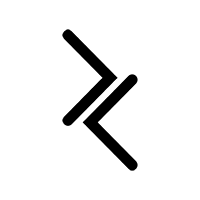



0 comments