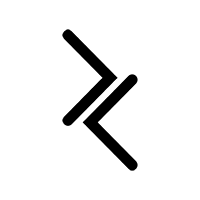The Mavic 2 Pro is a beast.
It’s everything I wanted from a drone since first flying the original Mavic Pro over 2 years ago. It’s fast, it’s incredibly functional, and it produces stunning images.
It’s not small enough to get blown around in the wind easily, yet large and weighty enough to even beat(!) a Phantom 4 Pro through heavy wind in sport mode (more on this later). Just like the previous Mavic Pro, it’s small enough to fit in most camera bags, meaning that the best camera you might have on you is one that flies.
The biggest selling point of this camera though has to be the Hasselblad 28mm f2.8 lens with 1” sensor. It’s every bit as exciting as it seems and it really turns the Mavic 2 Pro into a mini Phantom 4 Pro.

What’s new on the Mavic 2 Pro?
Without turning this review into a big specs sheet, some of the biggest features on the Mavic 2 Pro include:
- 20MP 1” Hasselblad sensor
- Adjustable aperture from f2.8 - f11
- OcuSync 2 - 8km 1080p video transmission
- Additional top, rear and side vision sensors
- Improved flight time of 31 minutes
- 10bit Dlog or HDR video
- Hyperlapse and hyperlight modes
- Faster, quieter design
It’s pretty much an overhaul of the entire drone.
The Mavic 2 Pro truly feels like a generation 2 product. DJI have shown time and time again that they’re great at listening to user feedback, and after having significant flight time and experience on Phantom, Mavic Pro and Mavic Air, they’ve really nailed many of the frustrations previous drones have suffered from.

Mavic 2 Pro image and video quality
Let’s start with the most important thing about any camera - flying or not - the image quality.
If you’re interested in reading about my initial impressions where I covered a bit about the image quality and provided some sample images, check out the article here.
To cut to the chase, the 1” sensor and 28mm lens in the Mavic 2 Pro is great.
Personally, I can’t see any discernible difference between the images taken from this Hasselblad sensor or the Phantom 4 Pro. DJI states that Hasselblad has put it’s unique Hasselblad Natural Colour Solution (HNCS) technology in it, but the difference is subtle. Colours appear natural, yet realistically vibrant, with great contrast and punch.
Those who are familiar with the 1” sensor archetype from the likes of the Sony RX series and the P4P will be familiar to how well it performs both in low light and in sharpness.
In low light
Low light performance is much better than previous Mavics with ISO raised to 12800. This is fantastic for shooting in tougher, lower light and colourful scenes like at sunrise or sunset.
DJI have also introduced a new ‘Hyperlight’ mode, which is a software-based solution for removing noise in your footage. For the most part, it works rather well. It does this through a combination of onboard de-noising, then artificial sharpening.
In some instances, the images have a softer overall look to them, however for the most part, the Hyperlight mode works rather well and removes the need for you to do it in post.

Detail and sharpness
If you’re coming from the previous Mavic Pro, sharpness and detail are the areas you’ll notice the biggest difference in.
Thanks to the variable aperture, when shooting between f2.8 and f5.6, the 20MP images are sharp to the edge, providing a level of detail that’s hard to believe came out of a body so small. It’s generally recommended to shoot between f3.5 to f4.5 for maximum sharpness, though, as detail begins to fade from f6.3, becoming slightly muddy by f11.
Video quality
Gone are the days of crunchy 4K artificial sharpening like you’ll find on the old Mavic Pro’s.
Like the Mavic air, the Mavic 2 Pro shoots 4K 30fps at 100mbps, giving you fantastic, high detail 4K video. In addition to that, this drone also supports 120fps in 1080p at 100mbps if you’re into aerial slow mo action.
The Mavic 2 Pro also supports shooting in Dlog @ 10bit, which is huge if you’re into adjusting colours in your post production video work. Sunset gradients will have never looked better.
With the new Hasselblad camera, DJI has really hit a home run when it comes to digital imaging in such a small drone. To complete the package though, not only has DJI improved the imaging capabilities, but they have completely re-optimised and iterated on the familiar design of the body too.

Mavic 2 Pro’s new body
The first thing I noticed when comparing the weight of the original Mavic Pro to the Mavic 2 Pro, is that it’s heavy. While on paper it’s only 163 grams heavier than the previous model; at 907 grams, it’s certainly weighty when picking it up. By contrast, it’s quickly catching up to the Phantom 4 Pro, which weighs in at 1.3kg.
While this might seem like a negative, in my eyes it’s not. The added heft provides the drone with a more stable flight, especially through wind. And to dominate that wind, DJI smoothed out all the edges of the drone, creating a more aerodynamic body. In fact, DJI has stated that Mavic 2 has 19% less body drag than the previous Mavic.

Put to the test
We were able to see this weight and body change in action when we put this to the test.
My friend and I raced his Phantom 4 Pro against Mavic 2 Pro, returning headfirst into wind speeds of around 20-30km/h. We were similar altitudes, similar distances, flying the same direction in the same constant wind. Mavic 2 Pro ended up being on average over 3.1mph (5km/h) faster cutting through this wind. This number was the average, tested over a distance of 0.6 miles (1km).
This is huge. Knowing that Mavic 2’s 45mph (72km/h) max speed and revamped body design allows it to perform like this is confidence inspiring - a critical factor for all drone pilots.
Omnidirectional obstacle sensing
Another confidence inspiring feature is something Phantom 4 users have enjoyed for awhile now, and that’s multi-directional obstacle sensing. But while Phantom 4 users have had 5 directions of sensing, the Mavic 2 now has every direction covered.
That’s right, all sides - front, back, left, right, bottom and even top sensors are now all on the Mavic 2; a first for any of DJI’s consumer drones.
In addition to it’s APAS systems, that means you can fly in any one of the automated modes with a huge degree of confidence, assuring that you’re not going to crash into anything when the drone is flying itself.

The remote
Not usually a point to call out because it’s usually not that interesting, but the remote sports the same shape and feel as the previous Mavic Pro, but with a new feature.
DJI have smartly taken cues from the Mavic Air’s remote, and now this remote features detachable thumbsticks that are able to be stowed within the remote itself during carry, and screwed on to the stick plates when in use.
Personally, I love this feature, as it makes the entire package of remote + drone so much more travel-friendly. Good move on the remote, DJI (although I’m not a fan of that new grey, though. #allblackeverything).

OcuSync 2.0
Connecting the remote to the drone is DJI’s all new OcuSync 2.0. This dual band transmission switches between 2.4 and 5.8 GHz frequency bands on the fly depending on the level of interference between the remote and the drone. This means less interruptions and a stronger signal overall.
OcuSync 2.0 also provides a full 1080p video transmission with low latency for up to 8km, providing crispy footage on display when flying, and insane range when you need it.
OcuSync for the win
For me personally, only second to the image quality, OcuSync 2.0 is actually one of my favourite features. Having used both Lightbridge connections on the Phantom, and Wifi connections on the Mavic Air, OcuSync 2.0 really blows both transmission types out of the water when it comes to resolution, speed and distance.
There’s no worse feeling then flying out (or not being able to fly out due to interference) really far and not having faith or confidence in your connection. And I’m so glad to say that’s not a problem here having test flown a couple of miles away with zero drop in signal.

Software
With so many great changes to all the hardware, it’s easy to just stop there and call it a day, but of course, with the software in the Mavic 2, DJI is showing off just how much of an overachiever it really is.
Hyperlapse mode
The newest addition to the software suite of automated modes is Hyperlapse.
A hyperlase is like a timelapse, but with movement from one point to the other.
In this new hyperlapse mode, DJI have provided easy to use actions that make hyperlapses a cinch. With ‘Free’ mode, you’re able to control the direction the drone moves. With ‘Circle’, it… you guessed it, circles the point of interest you’ve selected. With ‘CourseLock’, you set a static, single plane direction for the drone to fly. And finally, and perhaps most exciting, with ‘WayPoint’, you’re able to control points for the drone to pivot to in a 3 dimensional space.
This ability is something previously reserved for photographers with expensive sliders or spinning rigs, but now, it’s available to everyone.
Expect many hyperlapses in almost every vlog you watch from now on.
ActiveTrack 2.0
This part is getting creepy.
Not in a bad way, but the new ActiveTrack’s obstacle sensing is really starting to shape up into something that’s come straight out of a sci-fi movie.
ActiveTrack 2.0 has been completely redesigned; now mapping objects within a 3d space, rather than a 2d space as was previous.
What this means is that not only does the Mavic 2 create a precise 3d map of the subject it’s tracking, but it also creates a model for its environment.
Put into normal human speak, that means the Mavic 2 can literally see and avoid obstacles, predict where the subject is going to move, and do it all at high speeds if you’re tracking a car. Super nerdy. Super neat.

The only con
All these new technologies are fantastic and the ability to automate your flight has never been easier.
One thing that is important to me that has been missing from the start though is shooting profiles.
As a hybrid shooter - someone who shoots both photo and video, switching between optimal settings is, quite frankly, a pain in the ass.
For both photo and video, I tend to shoot in manual a lot, as I prefer the control. When shooting photo, I like to shoot at around f4, prioritising ISO 100 over any shutter speed over 1/50th. That’s kinda specific, and to make things more detailed, I like to switch between AEB and high burst modes quite often.
For video, I’ll always prioritise shutter speed, using the 180 rule for optimal motion blur. I tend to lock off my settings so the exposure doesn’t change mid shot but that means aperture and ISO have to be a little more flexible.
Switching between these two scenarios on the fly is slow, especially when there’s a time crunch involved.
In the future, I’d love to see something similar to what we have on almost all hand-held cameras - a pre-programmable set of shooting settings you can just turn a dial or touch a button to change on the fly.
Conclusion
But really, that’s not anything to ‘complain’ about.
And actually, with the Mavic 2 Pro, I really don’t have much to complain about. I’ve been flying drones for quite awhile now, and really, DJI have nailed almost everything I could want out of a consumer drone. It really feels like anything more at this point in time is just a bonus.
With its fantastic 1” sensor, small, portable body, powerful flying capabilities and fantastic software, the Mavic 2 Pro really is the best commercial drone out there for most people right now.
Unfortunately, it does have the price tag to go with it - at $1449USD ($2299AUD), it’s the same price as the Phantom 4 Pro, which is really starting to get to the more expensive end of the market.
For me though when comparing the two, it’s a no-brainer.
I’ll take the Mavic 2 Pro anyday.
-
Buy the Mavic 2 Pro from DJI.com