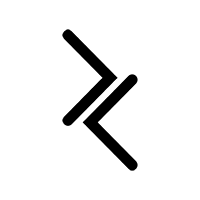This is Part 1 of a two part series on shooting and editing sharp images
Check out part two here: 7 tips for sharpening images in post
I’m such a stickler for sharp images.
If I haven’t nailed critical focus on my shots, for me, that image is a throwaway. If the eyes aren’t in focus, I won’t even bother editing it. I hate mush. I love detail.
In this two part series, we’re going to tackle sharpness, both in shooting images and editing images.
This article is about shooting sharper images. We’re tackling this first because if you’re way off focus on your shots, there’s no amount of post-processing you can do to save it.
So let's get into it!
1. Shoot faster than you need to
This, in my opinion, is the most important point of all. So it’s #1.
There’s a rule about shutter speed: Don’t go below 1 over your focal length. Which means if you’re shooting at 24mm, make sure your shutter speed is at least 1/25.
But wait, there’s more. The stuff people don’t tell you.
On the tele end, the higher up you go, the more you need to crank up your shutter speed. For me, I feel safe shooting 200mm hand-held at 1/400 and above to get tack sharp images - even on my Sony.
Oh, and a note on the Sony Alpha series. Yes, the IBIS is amazing, but if you’re really true to yourself, it’s really difficult to get a hand-held, tack sharp shot of anything under 1/4. Hell, anything 1/8 and below even with a soft shutter (see point 7) is extremely difficult. And even then, you’d have to brace yourself in a retarded position and pretend like you’re a badass elite sniper, holding your breath and shooting in between heart beats to cover all your bases… daym. Just shoot faster.
Shoot at a minimum 1-2 stops faster than you think you need to. Noise and shadows can easily be dealt with in post - a blurry shot is a blurry shot forever.
2. Be careful of depth of field
Anything wider than a f/2.8 aperture starts to get into the realm of really thin depth of field.
Although a beautiful blurred background is aesthetic AF, a portrait where the nose is in focus but the eyes aren’t, is really distracting. Ensure that you’re using the correct depth of field in the right way, with the right focus (Eye AF helps, or see #4).
“Look at dat nose detail tho” …said no one ever.
3. Know where your lens is sharpest
Most lenses perform the sharpest when stopped down 2 or 3 stops. This usually means an aperture of f5.6 to f11 for most lenses.
If you’re really nerdy like me, you can learn how to read MTF charts and really get to know your lenses.
Alternatively, upgrade your gear! Lenses > bodies. Invest in good glass that you can keep over multiple bodies. It makes a lot of difference.
4. Master your focus modes
Sure, you can manual focus, but that’s not why you get new technology and the latest bodies! Autofocus in cameras now is getting so good, it’s really beneficial to get to know how to use them properly.
Here’s a quick primer:
AF-S - Single shot autofocus
Use this mode for anything that doesn’t move. Landscapes, architecture, nature. If it’s predictable and stable, use AF-S.
AF-C - Continuous autofocus
Use this mode for anything that moves. AF-C constantly polls (refocuses) your focus area and adjusts many many times a second. It’s great for sport and shooting people.
AF-A - Automatic autofocus
I never use this. In this mode, the camera will automatically switch between single and continuous autofocus modes. I personally like a little more control with my focusing. YMMV, though.
Bonus round for Sony cameras - Focus area
If you’ve got a Sony, I can speak to some of the focus area modes, which ones I use the most and why.
Wide
Never. Sometimes it’s a crapshoot and doesn’t focus on what you want unless it fills the frame. It’s okay for AF-C, but I never use it. I like more control.
Zone
This mode splits the focus up into 9 wide areas over the frame. It’s actually kinda useful for video if you aren’t going to be transitioning focus from one side of the frame to the other often. It’s also okay for AF-S if your subjects fill the frame in 1 of the 9 areas.
Centre
Now we’re getting more useful. Centre is the classic focus mode. It basically just focuses on the centre of the frame. If you’ve got a subject outside of the centre, you can use a technique called “focus/recompose”, where you focus on the subject you want in the frame, then while holding that focus, recomposing your frame so that the focus is where you want it to be.
Watch out with really shallow depth of field shots with focus/recomposing, though. Even the slightest movements at 1.8 and below can cause you to miss critical focus.
Flexible spot
My favourite and most used mode. Better for AF-S than AF-C, flexible spot allows you to choose any point in the frame to focus on. It’s like centre focusing, but anywhere. It’s a little slower than focus/recomposing, but the flexibility (pardon the pun) is worth it.
You can choose what size spot you want as well, which is neat for pinpoint accuracy.
Expand Flexible Spot
Almost the same as Flexible spot, except that it also focuses on objects around the focus area too - kind of like a safety pillow, just incase things go weird. However it doesn’t allow you to change its size.
Lock-on AF:
Lock-on AF: Expand Flexible Spot is my #1 go to when I’m shooting anything that moves. Only accessible in AF-C, this mode allows you to pick a target and track it through the frame. Depending on what camera you have, it’s likely to track reliably and stick like glue (especially the new RX cameras and the A9). That means you can just focus on a person walking, hold the focus, and the camera will take care of the rest. It’s the best for street photography. Highly recommended, but limited to the newer Sony cameras (or ones with ‘recent’ firmware updates).
5. Use the lowest ISO you can
The higher your ISO, the more mushy your shots. Pretty simple. The loss in dynamic range and detail makes the image look muddy. Try to use the lowest ISO you can, closest to your native base. Don’t bother with expanded ISO ranges like ISO 50, because the noise level is the same, with the trade off of losing a stop of light and have to compensate by reducing your shutter speed by a stop, and thus risk going closer into the domain of not getting a sharp shot - not worth it for hand-held shots.
Learn some different applications for properly utilising expanded ISO, or use your native base ISO (usually 100, 125, or 200).
6. Get steady
Brace yourself. Tuck your elbows in to your ribs and use them as a brace. Use your left hand to cup your lens to steady it. Don’t be those people who use an overhand grip to hold on to the lens. It’s not as stable and you look awkward.
7. Use a soft shutter release if you have to
I love these. I got in to them half a year ago and never looked back. A soft shutter release is basically a raised shutter button. This means that the button no longer sits below the flush line of the shutter, which means you don’t have to shake the entire camera body when you click. Not so useful at higher shutter speeds, but when you go low, it really helps.
This is Part 1 of a two part series on shooting and editing sharp images
Check out part two here: 7 tips for sharpening images in post